If you are renewing and there ae no changes to your contact information, you can skip down to the fifth screenshot. ***
You can click on any of the screen shots to get an enlarged version for easier viewing.
The registration of members is comprised of two components.
1) Gathering of the pertinent contact information.
2) Processing the payment.
From our home screen click on "Join" on the left hand side of screen.

This will take you to a screen that describes the various ways you can obtain a membership. To proceed with online registration click on the sentence; "Click here to sign up online."
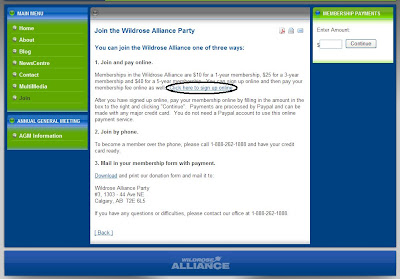
You will then be at the screen that captures your name, address, etc. You will select the term of your membership; 1, 3 or 5 years. You will also select how you will pay; online, mail in or by phone.
Hit submit when all fields are complete.

This will take you to this screen, which confirms your application has been recieved and outlines your options for submitting payment.
If you would like to complete your payment online, return to our home screen.

*** Renewing with no changes to contact info start here.
Enter the appropriate amount of your payment in the box. (1 year = $ 10.00, 3 year = $ 25.00, 5 year = $ 40.00) on the right hand side of page. Click: "Continue".

If you use PayPal and have your computer set to remember this; the following screen will appear. If not you will get the screen below.
Sign into your PayPal account to process a payment this way.

Alternatively you can click on "continue" under the "Don't have a PayPal Account".
For all credit card payments you will complete the following screen.
I hope this has been of assistance and if you are still having issues by all means, please call me at the office. 1-888-262-1888 or 403-769-0992 in Calgary.



1 comment:
Post a Comment